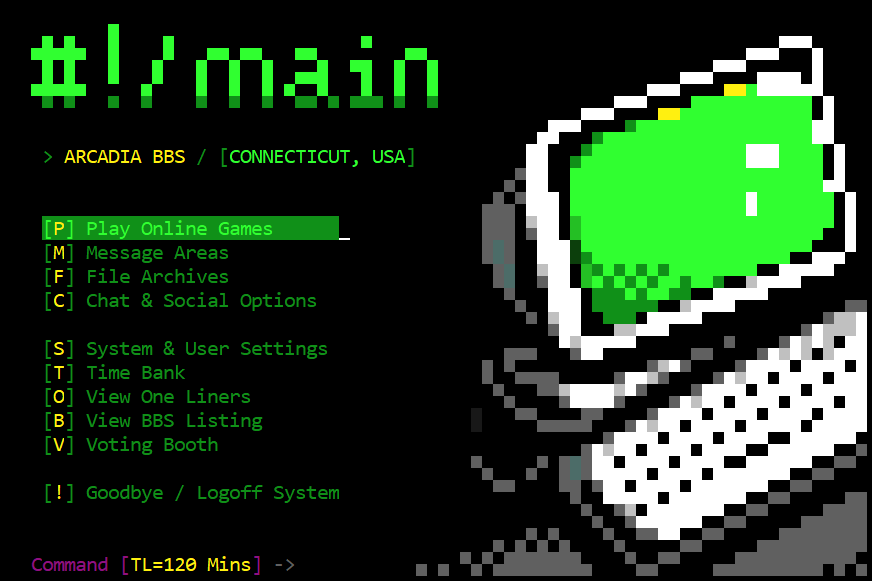
In order to connect to a Bulletin Board System (BBS) you will need a terminal program. You will usually use the same software regardless if the BBS is an old school dial-up BBS or a more modern Telnet BBS. I personally use ZOC which is a throwback to my old OS/2 days. Older versions of ZOC used to be compiled for native operation in OS/2 and I am stuck in my ways. Their web site describes it as the “Swiss Army Knife of terminal emulators: versatile, robust, proven” (emtech.com/zoc).
I personally use ZOC because of the support for not only ANSI (which you definitely want if you are connecting to a BBS) but it supports Linux Emulation, and I run several Linux Servers. There are however many other terminal client programs that will get the job done
Terminal Clients
- Sync Term (Available in Windows, Mac, and Linux)
- NetRunner (Available for Windows and Linux)
- Ether Term (Available for Windows and Linux)
- mTelnet (Available for Windows and OS/2)
- ZOC (Available for Windows and Mac)
- NetTerm (Available for Windows)
Connecting to Arcadia BBS
Our telnet address is telnet://telnet.arcadiabbs.com which is accessible from any of the above mentioned terminal programs. If you are using ZOC just add us to the address book and set the connection type to telnet and the Emulation to Ansi BBS and you’re all set!
You can also use our web-based script to connect without installing a terminal program here.